Android is a widely popular open-source mobile operating system developed by Google. It powers a vast range of touchscreen devices, including smartphones and tablets. This article aims to provide a comprehensive understanding of Android, its distinguishing features, popular smartphone brands, methods to identify an Android device, common characteristics, customization options, and more.
What is Android, and how does it differ from other mobile operating systems?
Android is an open-source mobile operating system that offers a high level of customization. Unlike closed-source systems like iOS, Android allows device manufacturers and developers to modify and customize its source code, leading to a diverse array of Android devices with various features and designs.
What are the popular Android smartphone brands in the market?
Samsung, Google Pixel, OnePlus, Xiaomi, Huawei, Motorola, LG, Sony, and HTC are among the popular Android smartphone brands. Each brand offers a range of devices with unique specifications, features, and price points, catering to different user preferences.
How can I identify if my phone runs on Android?
To identify if your phone runs on Android, examine the user interface and settings. Android devices typically have a distinctive user interface, including a customizable home screen, an app drawer, and support for widgets. Additionally, you can navigate to the "About phone" or "About device" section in the settings menu, where the operating system information should mention Android if it is an Android device.
Are there any physical indicators that my phone is an Android device?
While there are no universal physical indicators for Android devices, manufacturers often display their branding on the phone's physical body or packaging. For example, Samsung devices commonly feature the company logo prominently on the front or back. However, physical indicators can vary, so they should not be solely relied upon for confirmation.
What are the common characteristics and features of Android devices?
Android devices share several common characteristics, including a customizable home screen, support for widgets, a notification system, access to the Google Play Store for app downloads, multitasking capabilities, integration with Google services, expandable storage options (in some devices), and compatibility with various third-party apps and services.
Can I check the software version on my phone to determine if it's an Android?
Yes, you can check the software version on your phone to confirm if it runs on Android. By navigating to the settings menu and finding the "About phone" or "About device" section, you can locate the Android version, such as "Android 11" or "Android 12," which confirms the presence of the Android operating system.
Are there any specific icons or logos that represent Android on my phone?
The iconic Android logo, a green robot-shaped figure known as the "Android robot," is often displayed during boot-up or found on the back of Android devices. Additionally, the Google Play Store app, the official Android app store, features a triangular-shaped icon with a play button in the center.
How can I access the settings menu to verify if my phone is running Android?
To access the settings menu on your Android phone, swipe up from the home screen or tap the app drawer icon (a grid of dots or squares). Look for the "Settings" app, usually represented by a gear or cogwheel icon, and tap on it. Within the settings menu, navigate to the "About phone" or "About device" section to find confirmation of the Android operating system.
Are there any pre-installed apps or services that are unique to Android?
Yes, Android devices come with pre-installed apps and services that are unique to the platform. Some examples include Google apps like Gmail, Google Maps, Google Chrome, Google Photos, and Google Drive. Additionally, default web browsers, email clients, calendar apps, and messaging apps are commonly included. The availability of pre-installed apps can vary based on device manufacturers and customization.
Can I customize the user interface of my Android phone?
Absolutely! Android provides extensive options for customizing the user interface. You can personalize the home screen, change app icons, use different launchers or themes, and rearrange widgets. Moreover, you can install third-party launcher apps from the Google Play Store to further customize your Android phone's user interface according to your preferences.
Are there any dedicated app stores for Android devices?
The primary and official app store for Android devices is the Google Play Store, which offers an extensive selection of apps, games, and digital content. It comes pre-installed on most Android devices. Additionally, alternative app stores like the Amazon Appstore and Samsung Galaxy Store cater to Android users, providing additional options for app downloads.
Can I install third-party applications on my Android phone?
Yes, one of the key advantages of Android is its support for third-party applications. Android allows you to download and install apps from sources other than the official app store. By enabling the "Unknown sources" option in the settings, you can install apps from third-party websites or alternative app stores. It is important to exercise caution and only download apps from trusted sources to ensure device security.
How can I find out more about my phone's specifications and confirm if it's an Android?
To learn more about your phone's specifications and confirm if it's an Android device, access the settings menu, locate the "About phone" or "About device" section, and explore the provided information. This section typically includes details about the phone's model name, manufacturer, hardware specifications (such as processor, RAM, and storage), and software details (including the Android version). Verifying the presence of Android in the software details confirms that your phone is indeed an Android device. For detailed specifications, you can also search for your phone model online or visit the manufacturer's website.
Understanding whether your phone runs on Android involves examining its user interface, settings, and software information. Android distinguishes itself with its open-source nature, extensive customization options, and the availability of the Google Play Store. By following the provided guidance, you can confidently identify your phone as an Android device and explore its unique features and capabilities.
Explore the Distinction Between Android and iOS! Discover the Key Differences and Features in Our Latest Article. Read Now on TeknoMedan.com!

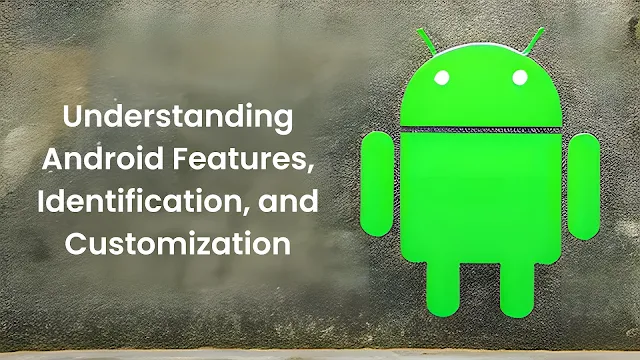
Android is built on a modified version of the Linux kernel, making it open-source. Anyone can access the source code, modify it, and create custom ROMs. This openness ensures that Android is available for almost all devices, regardless of manufacturers.
BalasHapusloudoun traffic lawyer
Posting Komentar